Using an Editor¶
An editor is a visual component within the Workbench. It is typically used to edit or browse information.
Modifications made in an editor follow an open-save-close lifecycle model. Multiple instances of an editor type may exist within a Workbench window.
Depending on the type of content that is being worked on, the appropriate editor is displayed in the editor area. For example, if a map is being edited, a map editor is displayed in the editor area.
The figure below shows an editor open on the map continents. The name of the map appears in the tab of the editor. Any changes made to the map will be saved when the editor is closed.
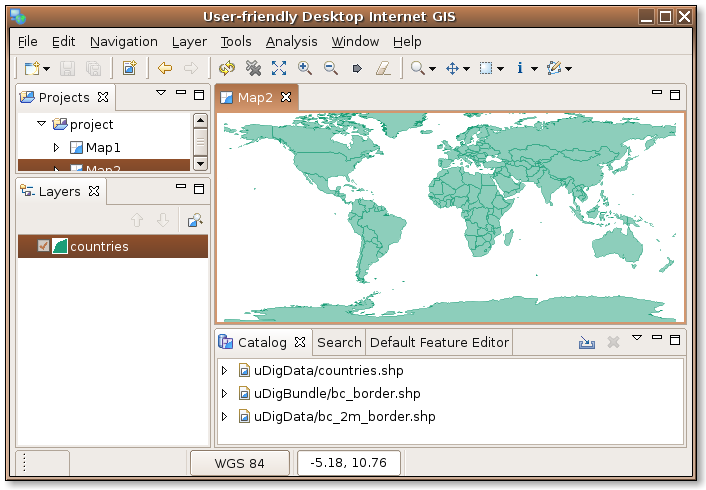
The editors can be stacked in the editor area and individual editors can be activated by clicking on the tab of the desired editor. Editors can also be tiled side-by-side in the editor area so that their content can be viewed simultaneously. In the figure below, editors for country and lakes have been placed one beside the other. Instructions will be given later in this tutorial explaining how to rearrange views and editors.
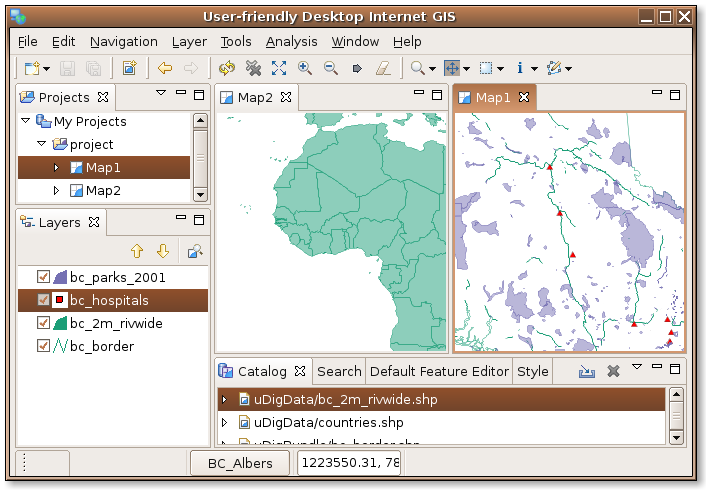
Related reference